If you’ve visited the All Things Cherokee Query Boards before, then you know that the old boards were made up of static pages which listed all of the queries posted in a given month and visitors could only contact the original query posters by emailing them. This was a very limiting system for posting queries because:
1) If the original poster changed their email address, it became impossible to reach them and discuss the family in question. Given that some of the query boards dated back to 1998, there were a lot of old email addresses up there.
2) The boards were difficult to navigate and browse. Site search and Ctrl+F were the only way to look through the boards for specific surnames or regions of interest.
3) Having email addresses listed on the site made it easy for spammers and scammers to contact posters through their personal email accounts, and the static boards allowed for no interaction except for email.
Well, all of that has changed with the new and improved Cherokee Genealogy Queries section of the site. To help you get familiar with the new Queries section, this article will outline the different features and tools to help you post queries, browse queries, and interact with query posters.
First thing’s first… Set up an Account
Before you can post a query or reply to a query, you must set up a user account with All Things Cherokee. It’s free and easy to set up. All you have to do is supply a username and email address, then you’re done. Your username can be anything you want it to be, and your email will not be revealed to the public, so your privacy is maintained.
Once you’re registered, just login. You can do this from any page on the site using the User Account feature on the top right of each page.
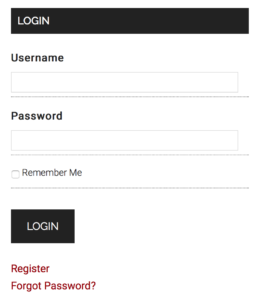
Submitting a Query
In the Submit a Query section you’ll see a simple form with four fields: Query Title, Query, Regions, Surnames. Query Title and Query are required fields, but Regions and Surnames are not, however they are HIGHLY recommended. Here’s more about what each field is used for, and why they’re important.
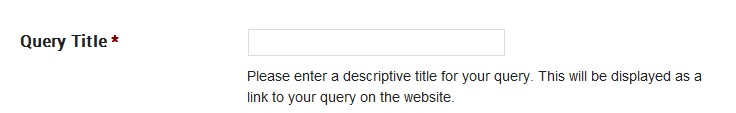
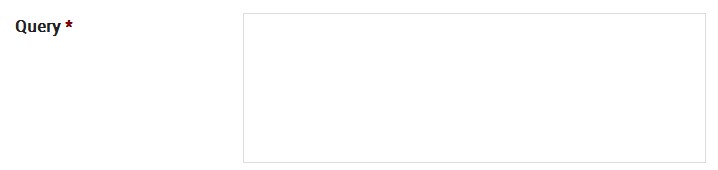
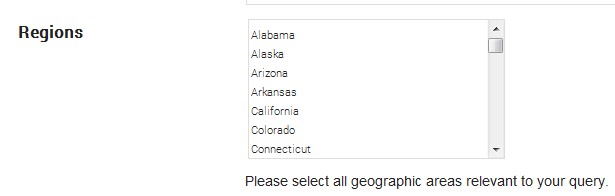
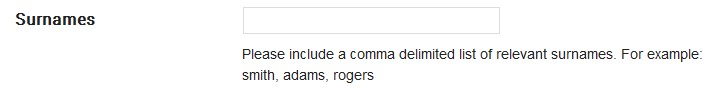
Once you’ve completed your query, hit the Submit button. Your query will then go into review, and I review all queries before posting them. This is to avoid having the query boards cluttered with spam. This review process takes anywhere from a few minutes to a day or so, which is a vast improvement over the old boards where queries were collected and all were posted just once a month.
When it’s reviewed and published, then your query will appear on the main Cherokee Genealogy Queries page, as well as on the Region and Surname pages according to the entries you made in those fields. The queries are public and will appear throughout the site and within search results, so be sure you don’t post any information which is private. Once your query is visible to the public, others will be able to reply to your query and you can interact with these other researchers in a publicly visible conversation thread right on the page with your post.
Browsing and Searching the Cherokee Genealogy Queries
There are several ways to locate query posts within the Cherokee Genealogy Queries section: Search, Browse by Month, Browse by Region, Browse by Surname. All of these navigation features can be accessed on the right navigation bar of the query pages.
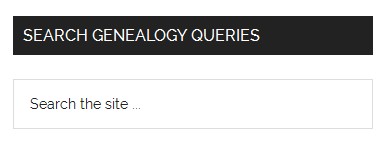
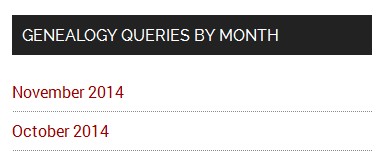
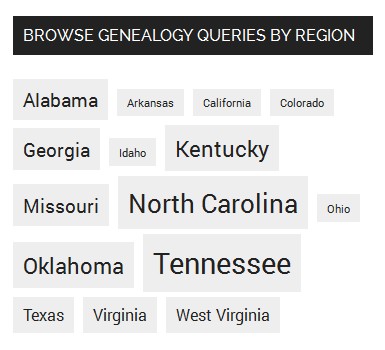
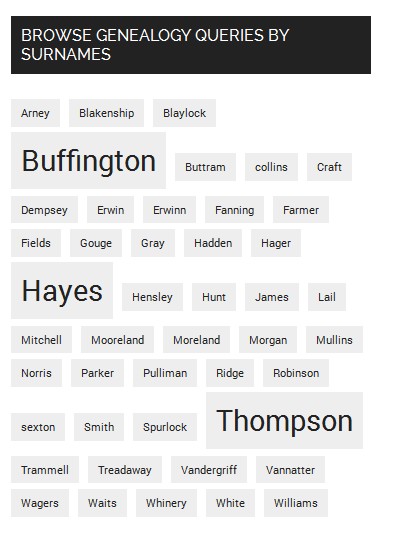
In addition to the Browse tools on the right navigation bar, you can also browse by Surnames and Regions from the query posts themselves.
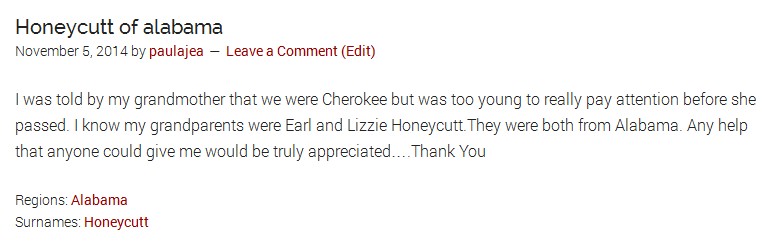
Interacting within the Cherokee Genealogy Queries
Once upon a time, when you wanted to communicate with a query poster or with others within the All Things Cherokee community, you had to email them. This sounds simple enough, except that over time email addresses come and go and many users found is frustrating when they were unable to make a connection. Well, that’s a thing of the past. Now, if you want to reply to a query with a question or a comment, all you have to do it leave a reply on that query page.
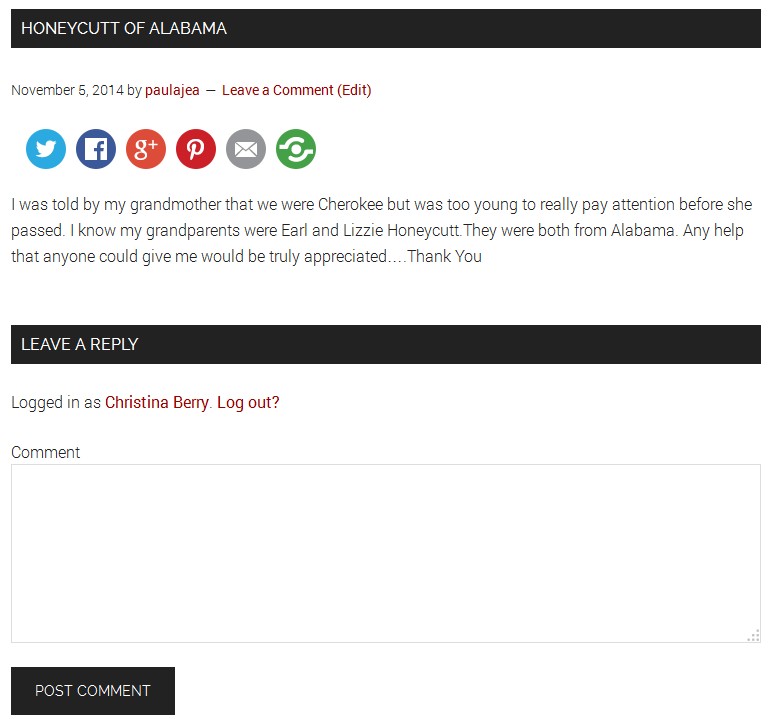
So there you have it, the tools and tips for using the new and improved Cherokee Query Boards at All Things Cherokee. I hope that you will post and interact with others, helping the boards to grow and thrive.